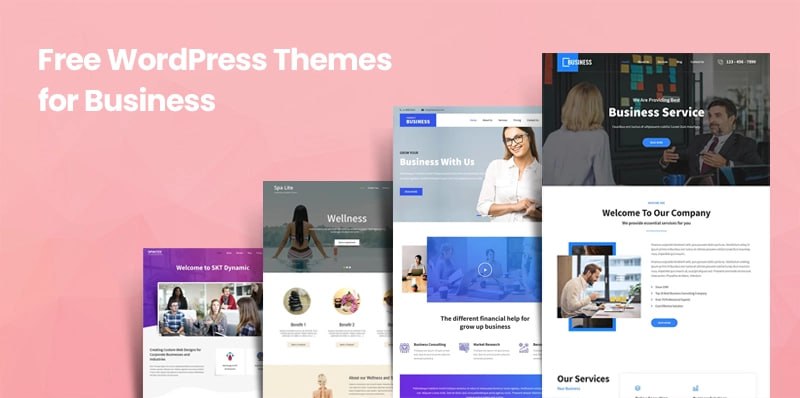
Introduction
Choosing the right WordPress theme is crucial for the success of your website. With countless options available, it can be overwhelming to find the perfect one that meets your needs. In this comprehensive guide, we’ll explore the ins and outs of selecting free WordPress themes, ensuring that your website looks professional, functions seamlessly, and attracts visitors.
Understanding the Importance of WordPress Themes
Before diving into the selection process, it’s essential to understand why choosing the right WordPress theme matters. Your theme dictates the overall appearance, layout, and functionality of your website. It sets the tone for your brand and influences how users perceive your site. Therefore, investing time and effort into selecting the perfect theme is vital for creating a successful online presence.
Factors to Consider When Choosing Free WordPress Themes
Theme Compatibility with Your Website’s Purpose
The first step in choosing a free WordPress theme is to consider your website’s purpose. Whether you’re creating a blog, portfolio, e-commerce site, or business website, ensure that the theme aligns with your goals. Look for themes designed specifically for your niche to provide relevant features and functionalities.
Design and Visual Appeal
The visual design of your website plays a significant role in capturing visitors’ attention and conveying your brand’s message. Opt for a theme with a clean, modern design that reflects your brand identity. Consider factors such as color scheme, typography, and layout to create a visually appealing website that resonates with your audience.
Customization Options
Flexibility is key when selecting a WordPress theme. Choose a theme that offers extensive customization options, allowing you to tailor the design to your preferences. Look for themes with built-in customization tools, such as drag-and-drop page builders and theme customizer settings, to easily modify your site’s appearance without coding knowledge.
Responsive and Mobile-Friendly Design
In today’s mobile-driven world, it’s essential to choose a WordPress theme with a responsive design. A responsive theme adjusts seamlessly to different screen sizes and devices, ensuring that your website looks great on desktops, laptops, tablets, and smartphones. Mobile-friendly design is not only user-friendly but also improves your site’s search engine rankings.
Speed and Performance Optimization
Website speed is a critical factor that affects user experience and search engine rankings. Select a WordPress theme optimized for speed and performance to ensure fast page load times. Look for lightweight themes with clean code and minimal scripts to minimize loading times and provide a smooth browsing experience for your visitors.
SEO Friendliness
Search engine optimization (SEO) is essential for driving organic traffic to your website. Choose a WordPress theme that is optimized for SEO to improve your site’s visibility in search engine results. Look for themes that include features such as clean code, schema markup, and optimized heading structures to enhance your SEO efforts.
Support and Documentation
Even with a user-friendly theme, you may encounter issues or have questions about customization. Choose a WordPress theme from a reputable developer or marketplace that offers excellent customer support and comprehensive documentation. Access to support forums, tutorials, and documentation can help you troubleshoot issues and make the most of your theme.
User Reviews and Ratings
Before finalizing your decision, take the time to read user reviews and ratings of the WordPress themes you’re considering. Feedback from other users can provide valuable insights into the theme’s quality, reliability, and ease of use. Pay attention to both positive and negative reviews to make an informed choice that meets your needs.
Frequently Asked Questions (FAQs)
-
How do I install a WordPress theme? Installing a WordPress theme is simple. From your WordPress dashboard, navigate to Appearance > Themes. Click on the “Add New” button, then either upload the theme file or search for a theme from the WordPress theme directory. Once you’ve found your desired theme, click the “Install” button, followed by “Activate” to set it as your active theme.
-
Are free WordPress themes safe to use? While there are many reputable sources for free WordPress themes, it’s essential to exercise caution when downloading themes from unknown sources. Stick to themes from trusted developers and reputable marketplaces to ensure that they are safe, secure, and regularly updated to fix any vulnerabilities.
-
Can I customize a free WordPress theme? Yes, most free WordPress themes offer customization options that allow you to modify the design and layout to suit your preferences. Depending on the theme, you can customize elements such as colors, fonts, headers, footers, and widgets using the built-in customization tools or additional plugins.
-
What is the difference between free and premium WordPress themes? Free WordPress themes are available at no cost and often provide basic design and functionality. Premium WordPress themes, on the other hand, are paid themes that offer advanced features, customization options, and dedicated support from developers. Premium themes are typically more feature-rich and offer greater flexibility for customization.
-
Can I switch my WordPress theme after launching my website? Yes, you can change your WordPress theme at any time without losing your website’s content or data. However, it’s essential to choose a new theme carefully and ensure that it is compatible with your existing content and plugins. Test the new theme on a staging site before making it live to avoid any potential issues.
-
How do I update my WordPress theme? To update your WordPress theme, navigate to Appearance > Themes from your WordPress dashboard. If there is an available update for your active theme, you’ll see a notification prompting you to update. Click on the “Update Now” button to install the latest version of the theme automatically.
Conclusion
Choosing the perfect free WordPress theme for your website is a crucial decision that can impact its success. By considering factors such as compatibility, design, customization options, responsiveness, SEO, support, and user feedback, you can select a theme that enhances your site’s appearance and functionality. Follow the tips and guidelines outlined in this article to make an informed decision and create a professional-looking website that attracts and engages your audience.






